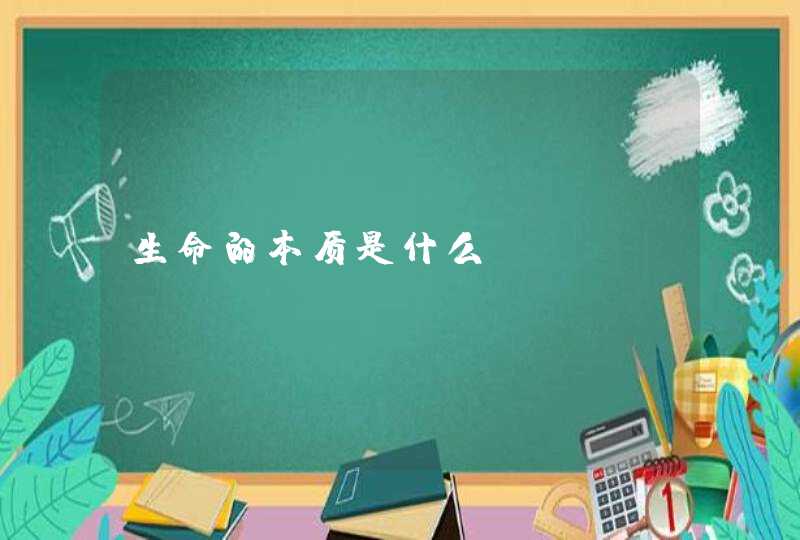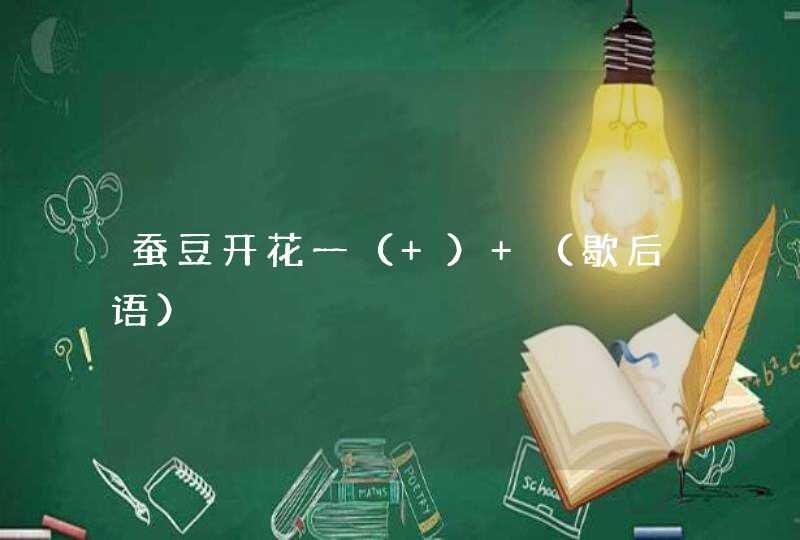前面配置名字就不说了,在f0/0端口上建立子接口,并分别赋予vlan标记以及设置网关。
int f0/0.10
encapulation dot1q 10
ip add 192.168.10.1 255.255.255.0
int f0/0.20
encapulation dot1q 20
ip add 192.168.20.1 255.255.255.0
int f0/0.30
encapulation dot1q 30
ip add 192.168.30.1 255.255.255.0
然后就是配置交换机,12口设置trunk允许vlan10、20、30通过,连接电脑的端口设置access口并允许相应的vlan
电脑配置地址,ok!
方法/步骤首先利用华为模拟器eNSP来设计逻辑网络拓朴图,有一台路由器AR1220,一台二层交换机S3700,二台PC主机。其之间用线缆连接并作好标注。
华为设备单臂路由配置
在华为模拟器eNSP中打开终端配置交换机S3700,配置内容截图如下
system-view
sysname SW1 //设置交换机名字为SW1
vlan batch 2 3 //连续创建vlan 2 3
interface Ethernet 0/0/1
port link-type access //设置端口类型为access
port default vlan 2 //将接口划分到vlan 2
quit
interface Ethernet 0/0/2
port link-type access
port default vlan 3
quit
interface Ethernet 0/0/3
port link-type trunk//设置端口类型为trunk
port trunk allow-pass vlan 2 3 //华为交换机默认不支持其他vlan通过,除去vlan 1,允许trunk端口通过vlan 2 3
[SW1-Ethernet0/0/3] //按CTRL+Z返回用户视图
system-view
display vlan //显示vlan
display interface brief //显示接口概
save
华为设备单臂路由配置
在打开终端配置路由器AR1220,配置内容截图如下
system-view
sysname R1 //设置路由器名字R1
display interface brief//显示接口概要
interface GigabitEthernet 0/0/0.1
dot1q termination vid 2 //封装dot1q协议,该子接口对应vlan 2
ip address 192.168.2.254 24 //设置子接口IP地址和子网掩码
arp broadcast enable//开启子接口的ARP广播
quit
interface GigabitEthernet 0/0/0.2
dot1q termination vid 3
ip address 192.168.3.254 24
arp broadcast enable
quit
display ip interface brief //显示接口IP的简要状态信息
ping 192.168.2.2
ping 192.168.3.3
quit
save
华为设备单臂路由配置
分别在PC1和PC2用ping命令测试连通性,对方收到报文后会反馈时间等信息,如图
华为设备单臂路由配置
5
本实验通过结合AR1220路由器和S3700交换机完成了单臂路由配置,实现局域网内不同vlan主机之间通信。
华为模拟单臂路由组图:
单臂路由
主机A属于vlan2,IP地址192.168.2.1,网关192.168.2.254;主机B属于vlan3,IP地址192.168.3.1,网关192.168.3.254;
将交换机和路由器之间的链路配置为Trunk链路,并且在路由器上创建子接口以支持VLAN路由。
1.RTA配置:
2、交换机配置: